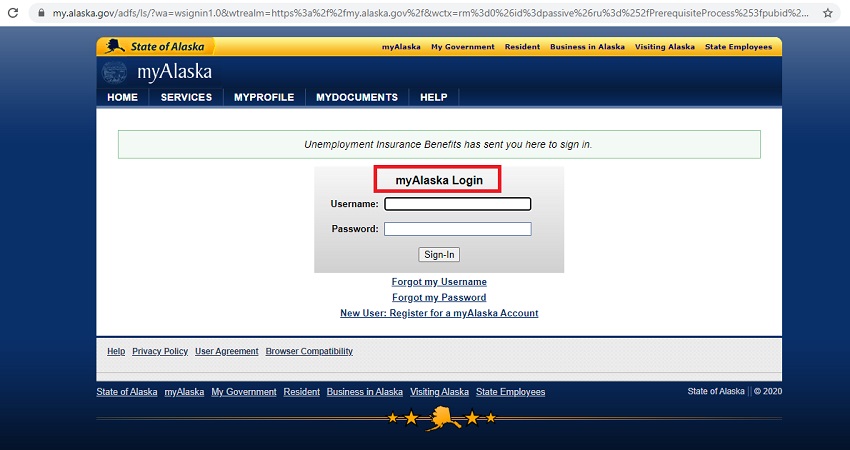As well as in other states, citizens in Alaska that have lost their jobs (with no-fault on their own) can receive unemployment benefits to help them during this hard time; these are often requested online by login into myAlaska, a portal designed to check and request multiple state services.
In this case, when applying for the benefits, you will have to collect some information related to your current status, like citizenship, work history, medical records (if necessary), etc.
However, it is not as hard as you think. Keep reading to find out more about the process.
Previous information
Before starting, make sure to have all the following:
- A myAlaska account.
- An email address (a personal email is recommended, do not use someone else’s).
- Your Social Security Number (SSN).
- If you are not a US citizen, an Alien Registration Card and work authorization.
- Information about your former employers (from the last 18 months); such as: name, phone number, address, first and last day of work, job title or position, reason to leave, and salary.
Create a myAlaska account
The Alaska Department of Labor & Workforce has designed the portal myAlaska to allow its citizens to easily login and check its multiple services (including unemployment benefits). In consequence, the first thing you need to do is to create an account:
- Go to: www.my.alaska.gov.
- Click on ‘Register for a myAlaska Account.’ If you already had an account but lost your login information, click on ‘Forgot my Username’ or ‘Forgot my Password.’
- Fill the white boxes with the required information: Username, password, one secret question (with an answer), and a valid email.
- Read the User Agreement very carefully and when you finish, click on the box that says ‘I accept the User Agreement’ and then on ‘Start Registration.’
- Now you will receive a confirmation email with more instructions to continue the process. You must check it and follow the instructions within 24 hours; otherwise, you will have to start your registration again.
- Click the confirmation URL and log into your account with the username and password you created before.
And you are ready!
Start an online application
Now that you created your account (or if you were able to login with a previous one), you can start your request for unemployment benefits in Alaska.
- Click on ‘Services’ and look in the list for ‘Unemployment Insurance Benefits.’
- Check the ‘I Accept the Privacy Agreement’ box and click ‘Continue.’
- You will be directed to the ‘Client Authentication’ part. Fill the blanks with your information: SSN, full name, and birth date.
- Check the ‘I have read and understand this UI fraud advisory’ box and click ‘Continue.’

- Now select ‘File a new claim’ and follow the prompts. Once you are done, the system will send you an email with further information.
Other resources
If you have any questions about the process, call the claim center: 1-888-252-2557 (10 am – 3 pm, Monday through Friday).
On the other hand, we also recommend reading this article for details about eligibility and benefit amount: How to apply for unemployment benefits in Alaska?