Unemployment benefits are one of the many types of assistance that the US government provides for its citizens across the country, including in Alabama (in this state, it is called Unemployment Compensation UC). It is your right to receive them if you fulfill the eligibility criteria; if you do, you can apply online by login into the official website of the Alabama Department of Labor.
Although it may seem like a tedious process, it is simpler than you think! In this article, we will show you step-by-step how you should complete your application.
Required information
Before you start the process, it is important to collect the following documents or information, since they will ask you about it at some point.
- Social Security Number (SSN).
- State ID or driver’s license.
- Details from your previous employers (from the last 18 months), such as: names, telephone number, address, date of employment, etc.
- Details of any other job or service provided in the last 18 months.
- Alien registration card and work authorization (only if you are not a US citizen).
- A telephone number where you can be contacted by the Alabama Department of Labor during normal business hours.
- A routing number and checking or savings account number (if you want to receive your payment in your bank account).
After collecting all of the things above, you are ready to proceed.
Login for an online application
Login into the Alabama Department of Labor website is simple, so you should not be worried about your unemployment application; just do the following:
Step 1
- Enter to www.labor.alabama.gov.
- On the blue bar, click on ‘Unemployment.’
- Click on ‘File a Claim.’
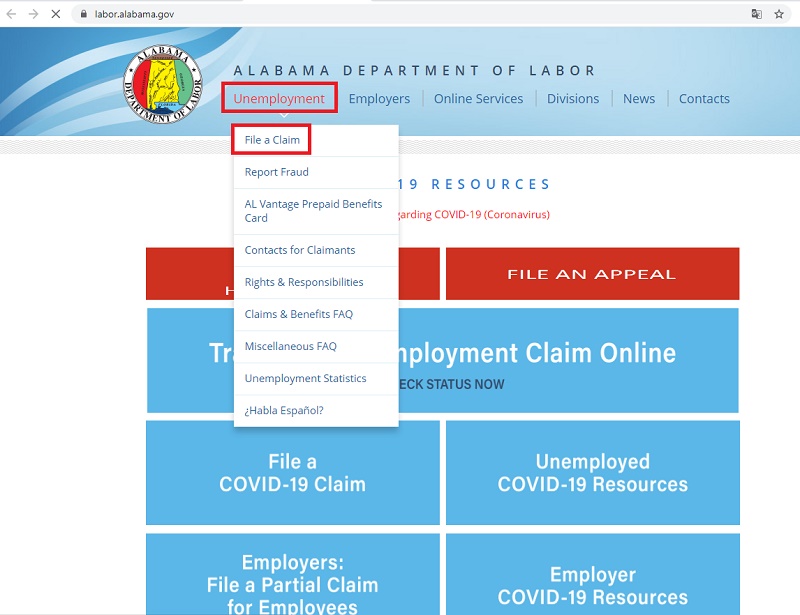
In this section, you can also find useful information like your rights and responsibilities, and the most frequently asked questions (FAQ). Also, if you do not speak English, there is a way to translate everything; just click on the last option that says ‘¿Habla Español?’.
Step 2
Now, you will see many options regarding UC claims. If you want to reopen a claim or start a new one, select the first option and click ‘Continue’ at the bottom of the page.

On the other options you will be able to:
- Change your personal information.
- File or view your weekly claim certification.
- Check information related to taxes (specifically Form 1099-G).
- Among other things.
Step 3
Read carefully all the information that is shown, and when you finish, click on ‘Proceed.’ Repeat this on the next page.

Step 4
Now you will see the login page to request unemployment benefits in Alabama.
- Fill the white boxes with your Social Security Number or Alien Registration Number.
- Create your Personal Identification Number (PIN).
- Answer the 5 questions below.
- And click ‘Continue.’
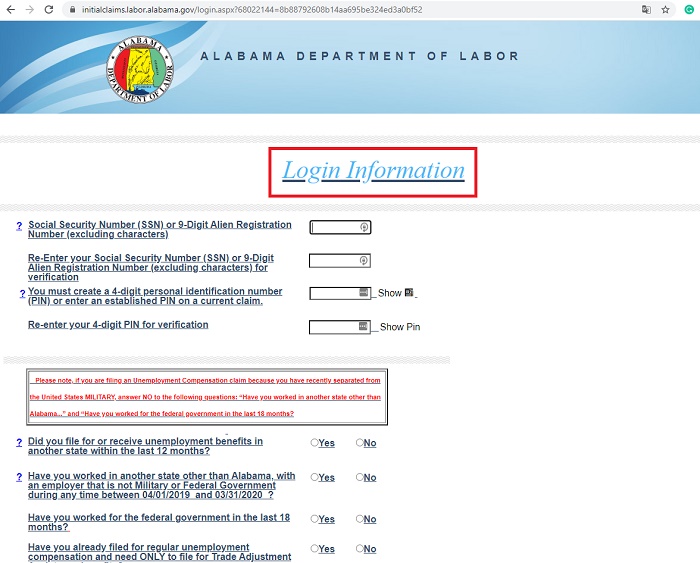
Step 5
Now you just need to follow the prompts to provide your documents and complete the claim.
NOTE: This website only takes claims from 12 am to 5 pm, Sunday through Friday.
Other resources
If you have trouble while login or completing the claim, you can call the toll-free line: 1-866-234-5382.
On the other hand, if you want to know more about the eligibility criteria, payments, and COVID-19 related information, read this article: How to file for unemployment in Alabama?
